Introduction to R and RStudio
Dr Thiyanga S. Talagala, University of Sri Jayewardenepura
May 11, 2023
Slides: https://thiyanga-sdcfahs.netlify.app/
R Programming Language
R is a software environment for statistical computing and graphics.
Language designers: Ross Ihaka and Robert Gentleman at the University of Auckland, New Zealand.
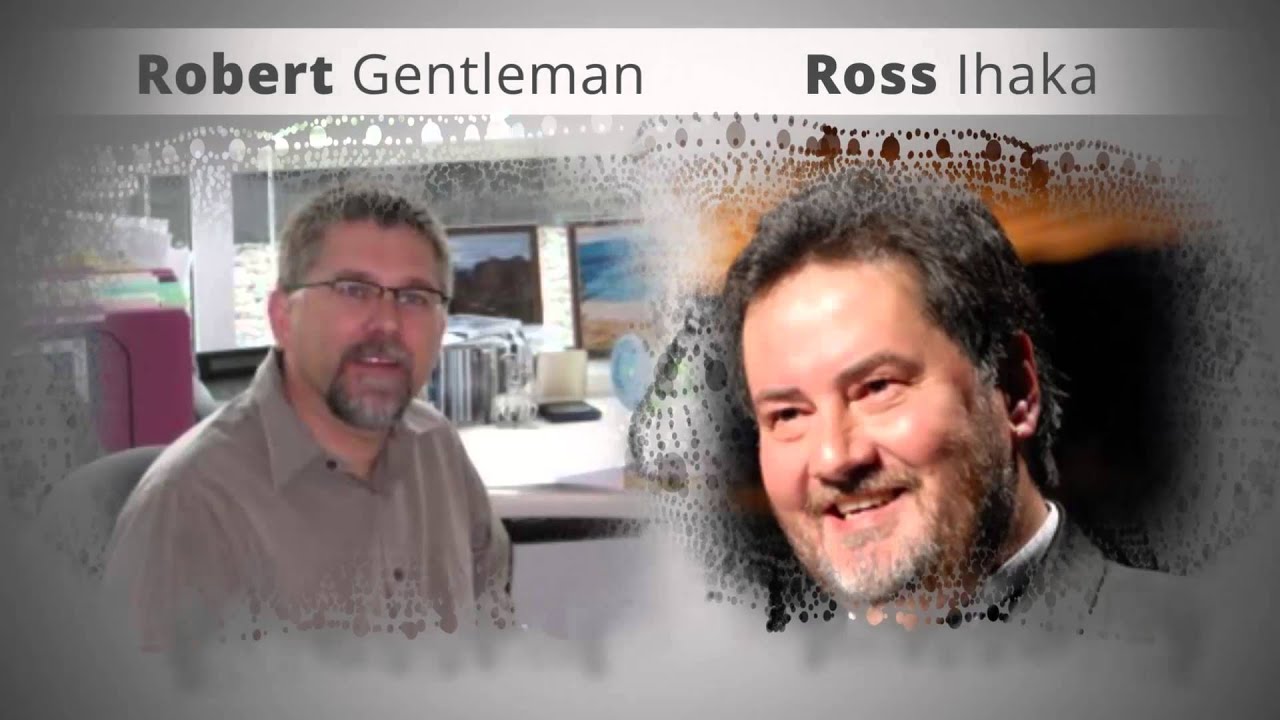
Minitab - Menu driven software
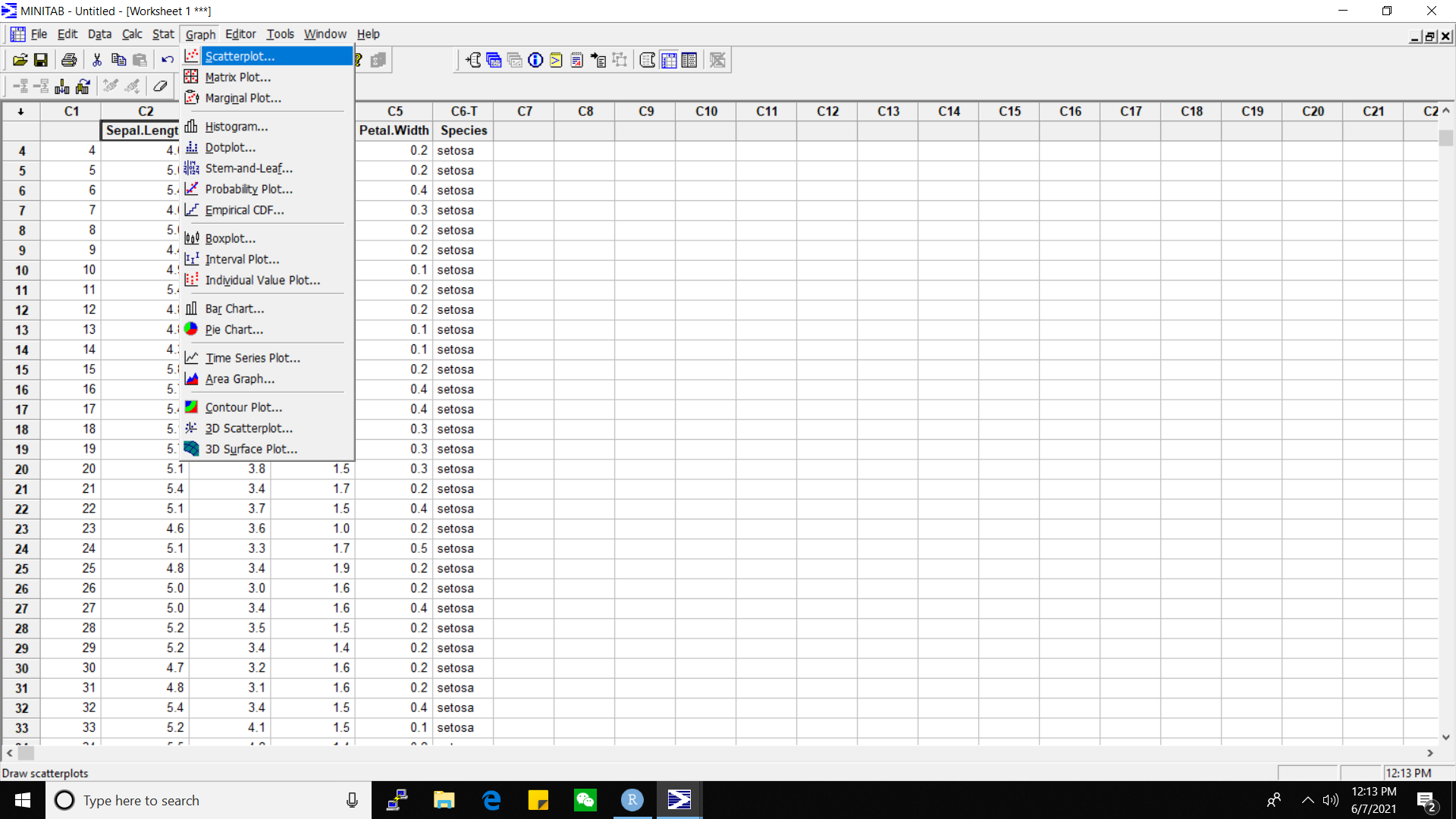
R - Scripting language
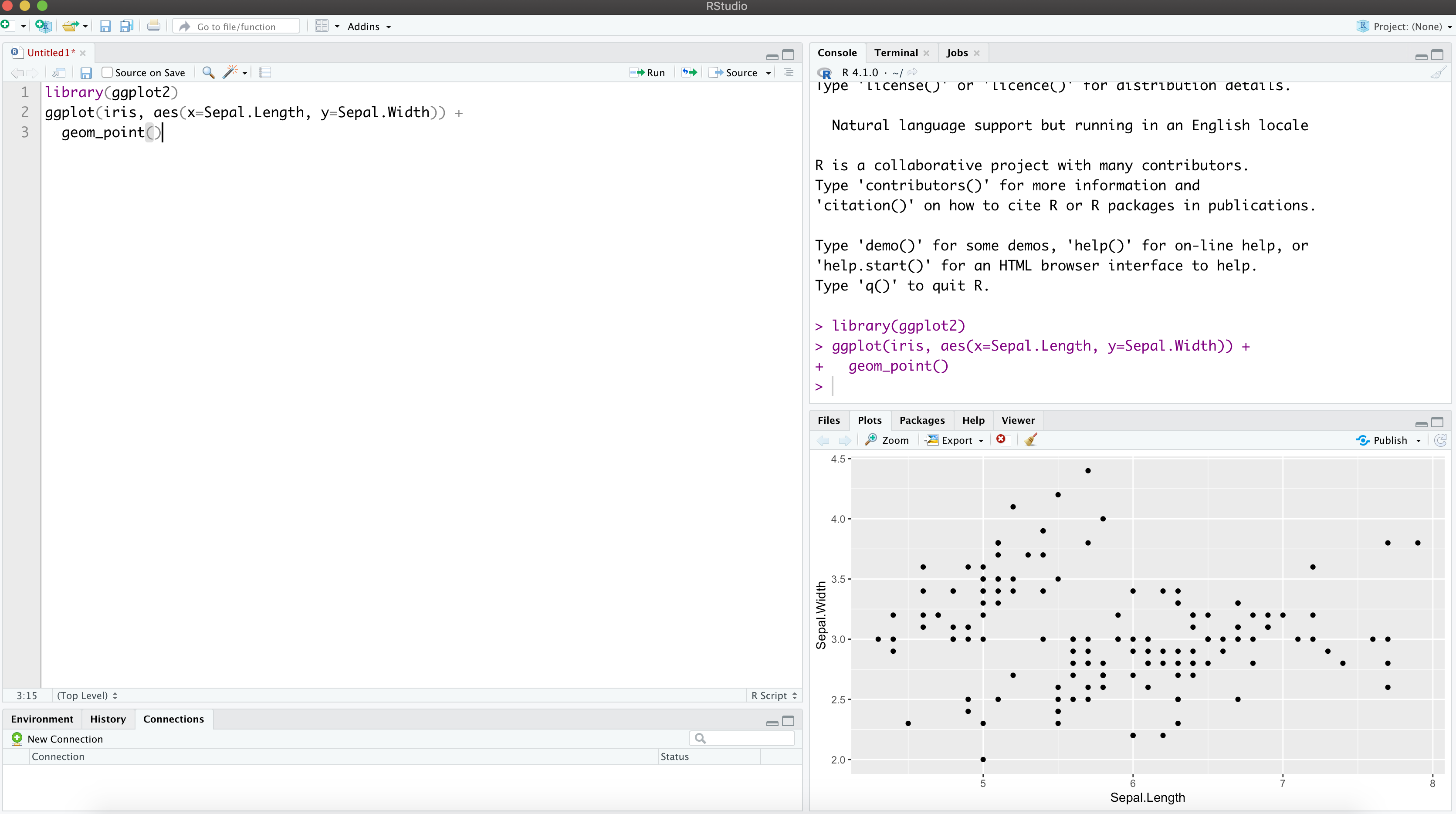
Menu driven software
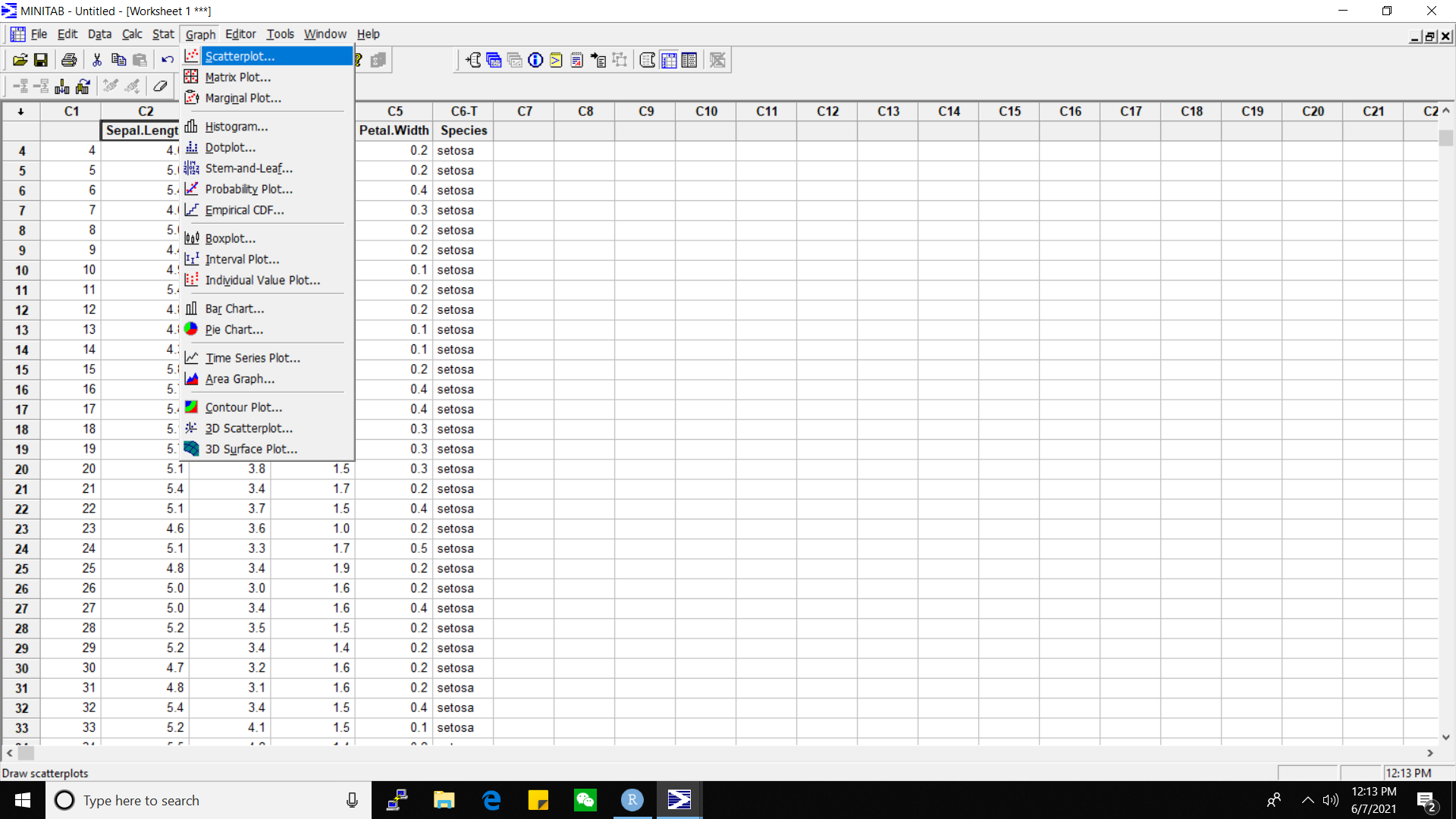
Pros
Do not have to remember the commands.
User friendly.
Cons
Irritating if there are too many levels of menues to move around.
Difficult to reproduce results.
Scripting language
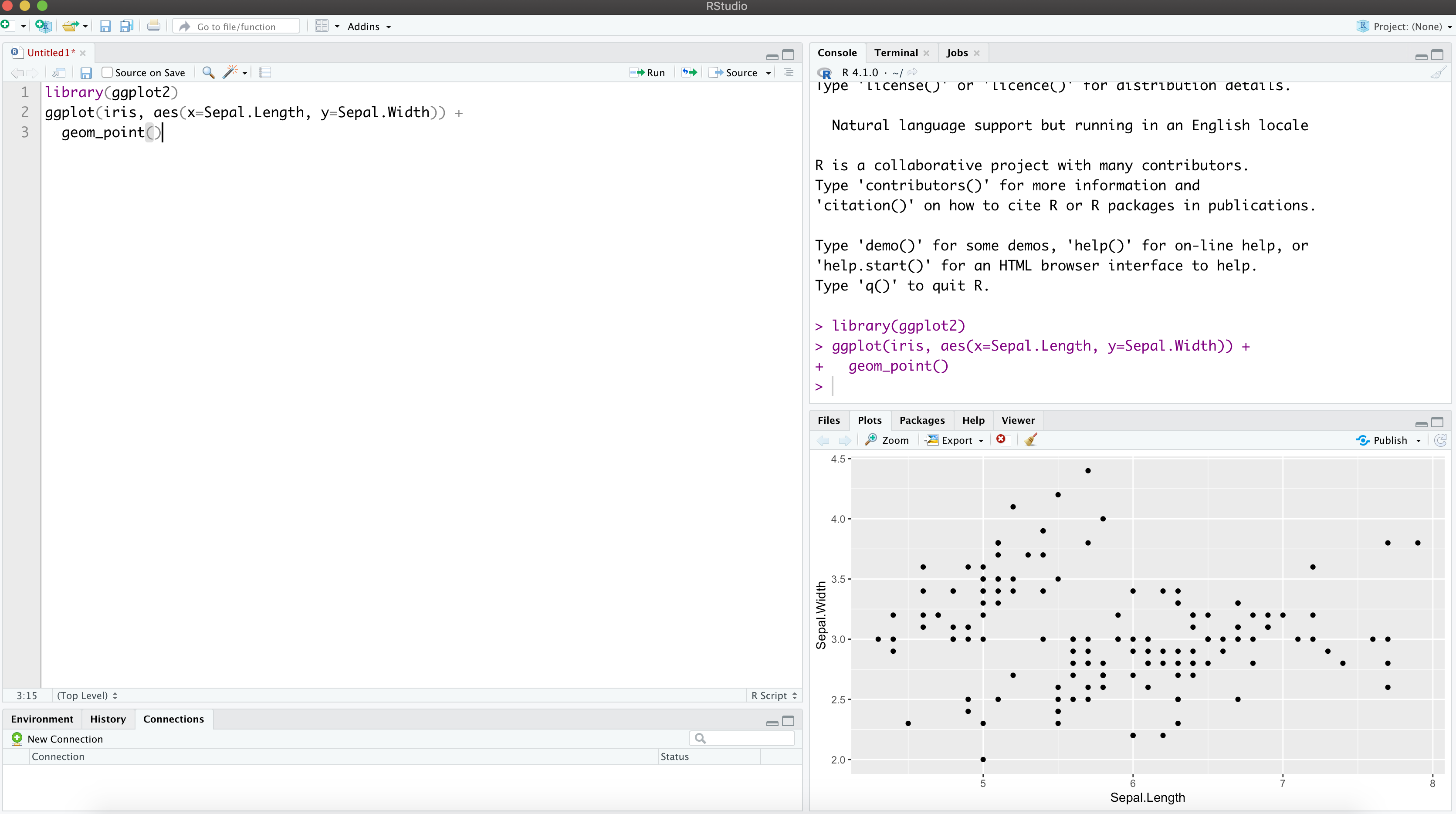
Pros
Useful for collaborative research.
Ideal for reproducible research
Cons
- The learning curve may be difficult at the start.
Why learn R?
Free and open-source software package
A large online community that makes it fun to learn
Latest cutting edge technology
Easier to update analysis
Easier to reproduce analysis
Easier to collaborate with others
Easier to automate analysis
Your Turn
Open RStudio by clicking on the RStudio icon
![]()
The RStudio Posit Panes
How to customize your RStudio theme?
Tools > Global Options > Appearance
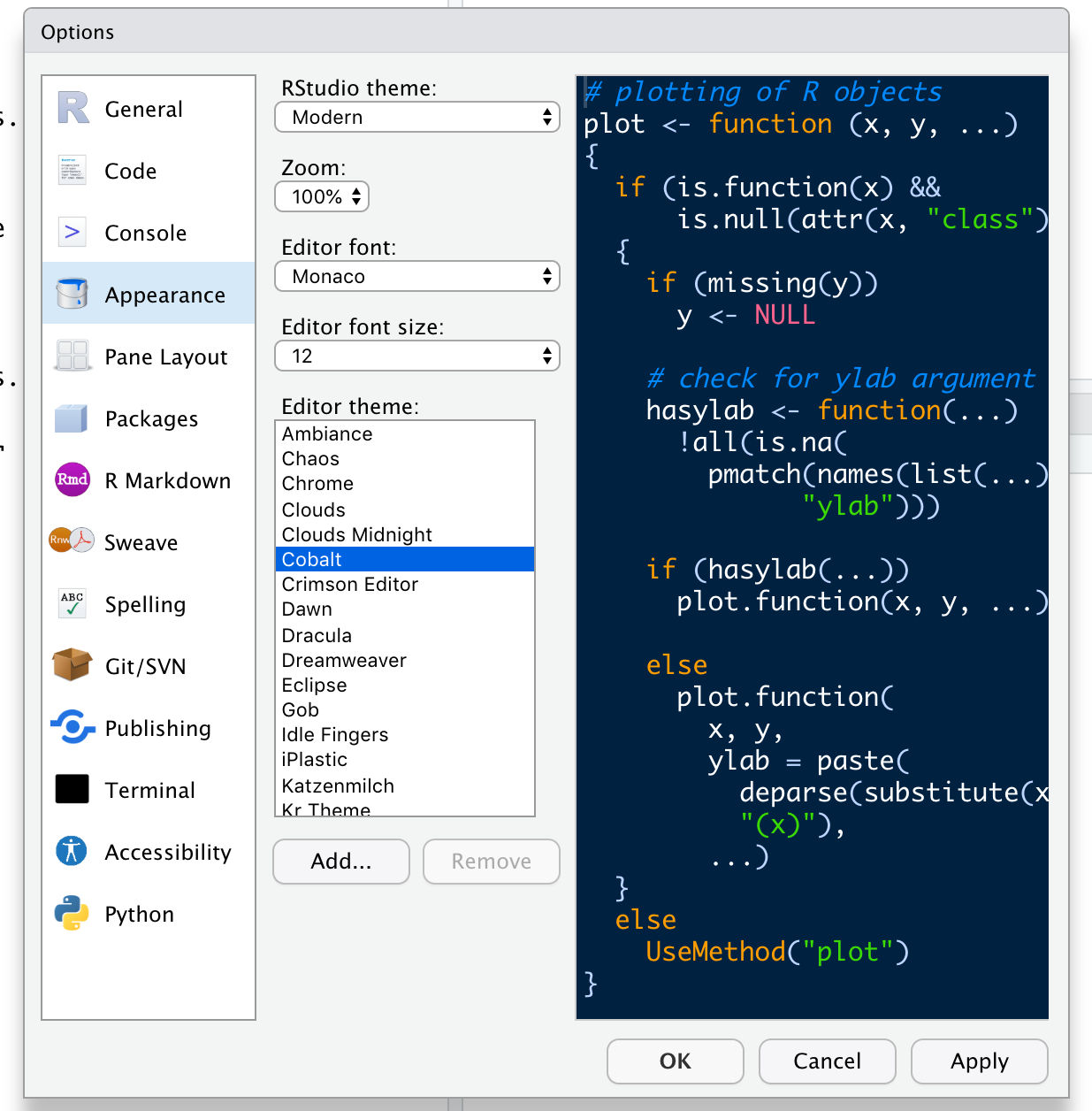
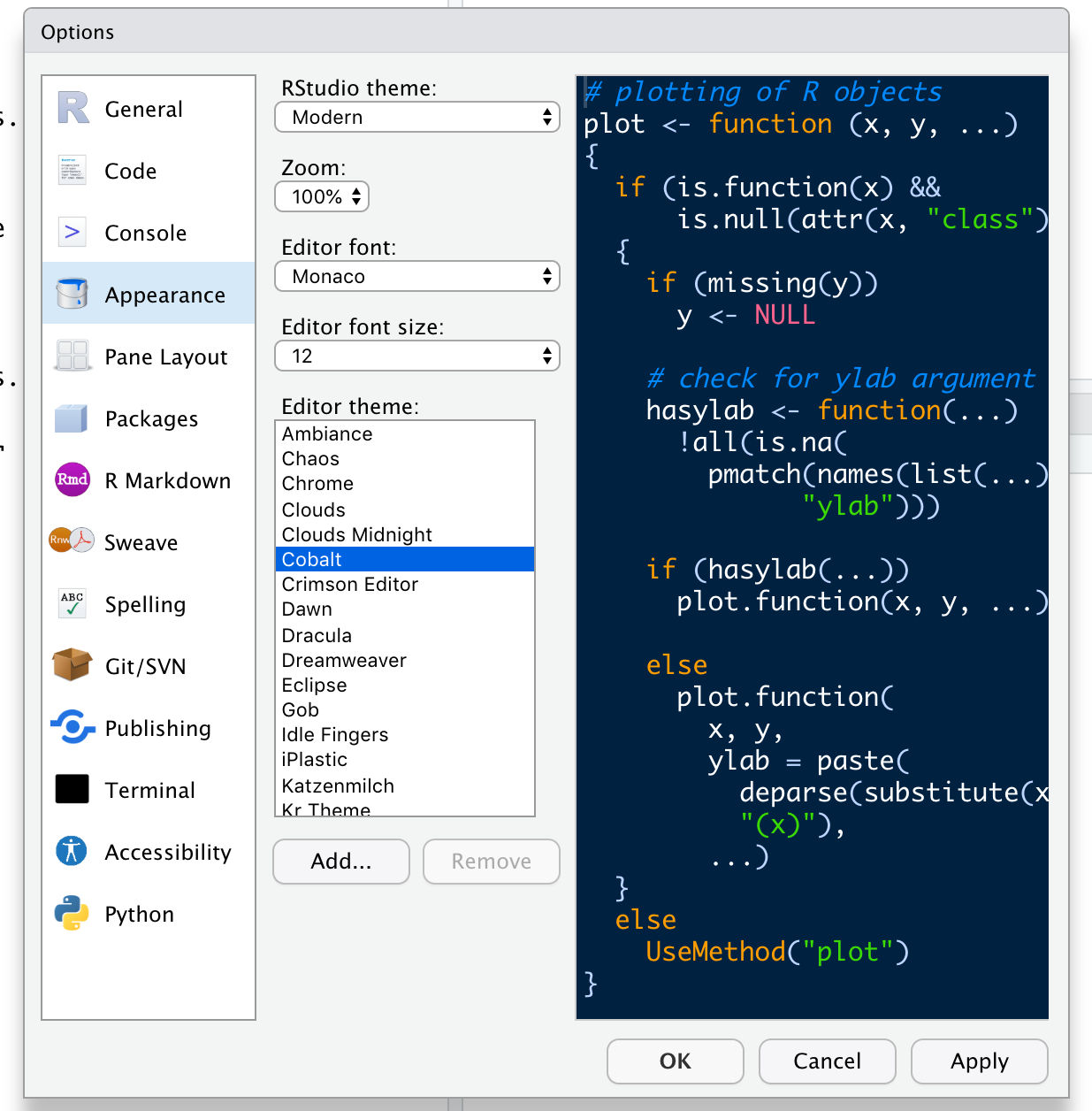
R and RStudio

If R were an airplane, RStudio would be the airport, providing many, many supporting services that make it easier for you, the pilot, to take off and go to awesome places. Sure, you can fly an airplane without an airport, but having those runways and supporting infrastructure is a game-changer."
Julie Lowndes
Create a new project
Installing R packages
R Packages

Method 1
install.packages("tidyverse", dependencies = TRUE)Method 1
install.packages("tidyverse", dependencies = TRUE)Method 2
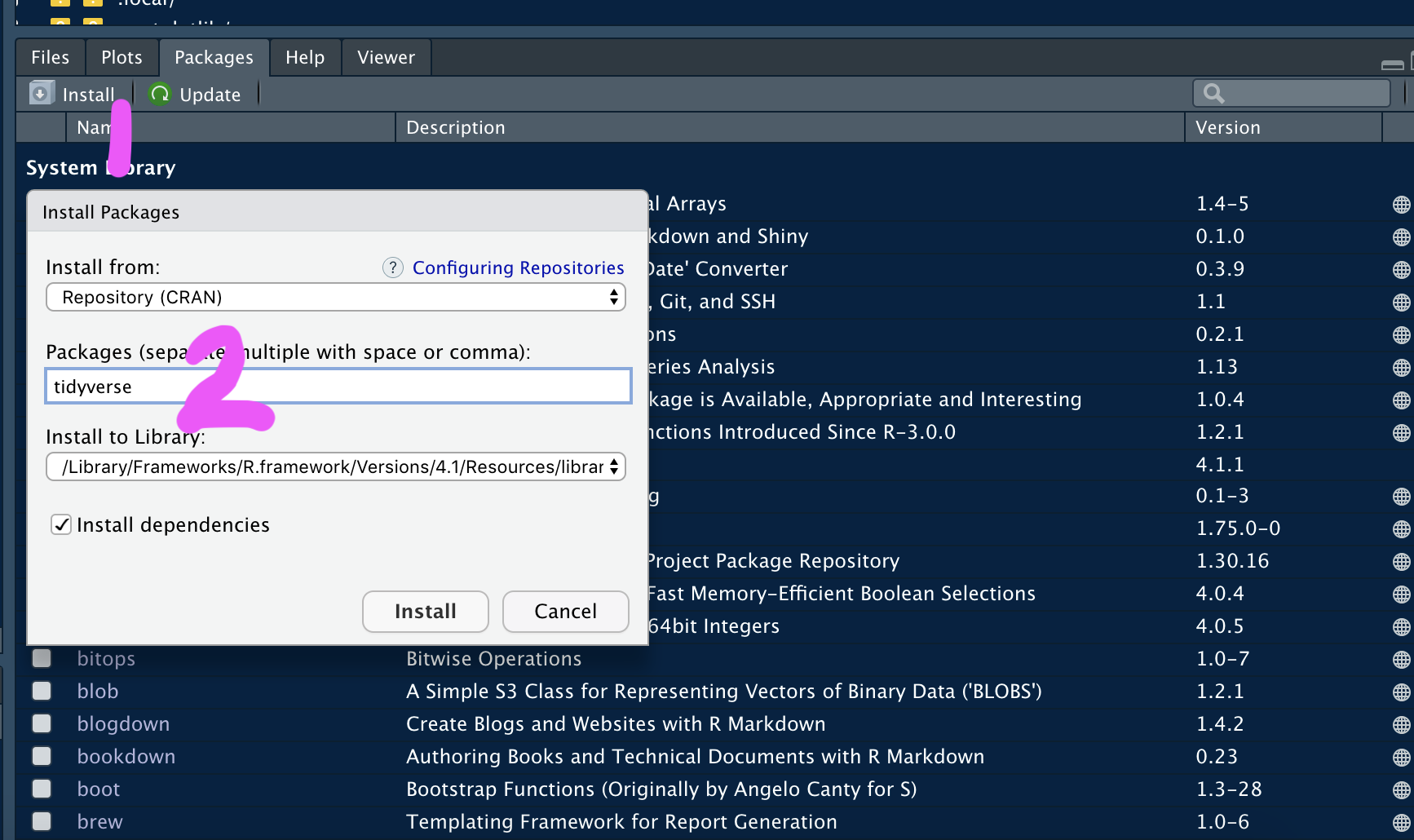
Recap
✅ R and RStudio
✅ RStudio panes
- Console- Source- Environment/ History- File/ Plots/ Packages/ Help✅ R packages installation